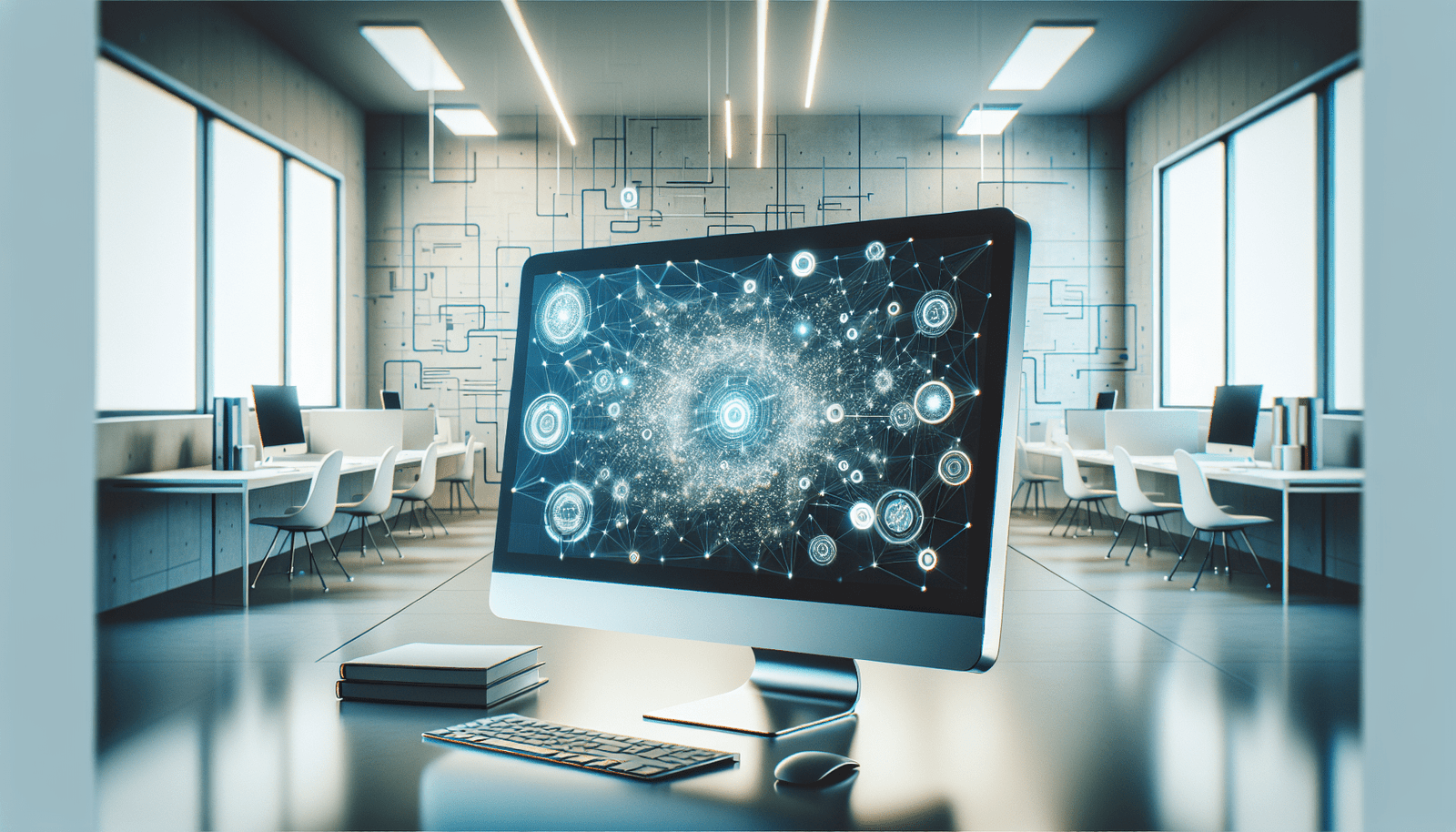Discover the fresh capabilities of Google’s Firebase Studio, a dynamic platform designed for crafting apps effortlessly without needing any coding skills. Recently rebranded from Project IDX, Firebase Studio sets itself apart as a no-code AI tool that competes with platforms like Bolt and Lovable. This platform provides a full-stack AI workspace, allowing you to dive into creating everything from SEO tools to flashcard apps. All you need is a Gmail account to access this user-friendly tool and start building, publishing, and hosting your applications, all completely free!
The platform’s integration of technologies like Gemini 2.5 enhances customization, offering features like layout design adjustments and high-level app-building possibilities. Whether you’re interested in joining a supportive community or accessing a library of 100 prompts, there are ample resources to elevate your app creation journey. Weekly Q&A calls and SEO strategy sessions mean support and learning are just around the corner. This tool isn’t just about building apps; it’s about empowering you to create, share, and improve with the help of an active community ready to enhance your experience.
Understanding Firebase Studio
Introduction to Firebase Studio as Google’s No-Code AI Tool
Hey there! Ready to dive into the magical world of Firebase Studio? Picture this: a no-code app development tool, courtesy of Google, that lets you create an app without needing a degree in computer science. Firebase Studio is like that secret weapon you didn’t know you needed—it’s user-friendly, powerful, and totally free to access with just a Gmail account. This tool promises to take the headache out of app development, letting you jump right into bringing your ideas to life, all while leaning back and sipping on your favorite drink.
Evolution from Project IDX to Firebase Studio
Now, here’s a little tale of evolution. Firebase Studio came from a previous endeavor known as Project IDX. It’s like when your favorite caterpillar transforms into a stunning butterfly, but with less gooey chrysalis stuff. Back in its Project IDX days, this tool was already making waves, but Google decided it could blossom into something even grander. And so, Firebase Studio was born—better, more efficient, and ready to tackle the wild world of app creation with its new set of wings.
Comparison with Competitors like Bolt and Lovable
Alright, let’s spill a little tea and talk competitors. Firebase Studio isn’t alone in the no-code ecosystem. Platforms like Bolt and Lovable are also strutting their stuff on the runway. But here’s the kicker: Firebase Studio brings Google’s cutting-edge technology and intuitive design to the table. It’s like having a super cool older sibling who gives you all the best hand-me-downs (in this case, AI technology). While Bolt and Lovable are fantastic tools, Firebase Studio’s seamless integration with Google’s ecosystem makes it stand out like a star on a cloudy night.
Getting Started with Firebase Studio
Accessing Firebase Studio with a Gmail Account
First things first, let’s get you set up! Accessing Firebase Studio is a breeze—as easy as pie, really. All you need is a Gmail account, and bam! You’re in. No pesky fees or complex sign-up processes. Just think of it as walking into your favorite coffee shop and getting a free espresso shot. It’s as if Google is saying, “Welcome, friend! Here’s a gift to start your app development journey.”
Navigating the User Interface
Once you’re in, you’ll find yourself in a digital playground of epic proportions. The user interface is straightforward and intuitive, even if you’ve never built an app before. It’s like the dashboard of a spaceship, but you don’t need a NASA degree to figure it out. Equipped with sleek design elements, everything you need is just a few clicks away, guiding you through the app-building process like a seasoned pilot.
Setting Up Your First Project
Ready to roll up your sleeves and get your hands a bit digital-y? Setting up your first project is where the magic begins. You’ll be prompted to add a name, choose a design template, and maybe even pick out a color scheme that matches your personality. Once you’ve set this up, Firebase Studio is ready to do its thing, crafting the skeleton of your app, so you can focus on the fun, creative stuff.

Core Features of Firebase Studio
Full-Stack AI Workspace Capabilities
In the blink of an eye, you’re working with a full-stack AI workspace. So, what does that mean exactly? Well, you basically have a powerhouse on your side—a digital toolkit with everything you need to go from concept to completion. It’s like having a toolbox where your screwdriver is a genius AI that’s excellent at multitasking, making sure every piece of your digital dream fits perfectly.
No-Code App Prototyping and Development
Here’s where Firebase Studio shines: it’s a no-code prototyping and development marvel. You don’t need to speak the language of Python or JavaScript to navigate this world. In essence, you communicate with your app using plain English, and the tool handles all the translation. Imagine telling your app, “Let’s add a search bar here,” and voilà—it appears, as if by magic!
Layout Customization and Design Features
Let your inner artist loose! With Firebase Studio, you can customize layouts and design features till your heart’s content. It’s like having a digital canvas where you can paint with broad strokes of creativity. Choose colors, tweak layouts, and add your logo—you’re in charge. Express yourself fully, and let your app be a reflection of your unique style.
Building and Publishing Apps
Step-by-Step App Building Process
Building an app with Firebase Studio? Easy peasy. The platform takes you through a step-by-step process that transforms your idea into a living, breathing app. You start by defining the app’s essential components, move on to adding features, and finally connect all the dots to ensure everything functions smoothly. It’s a bit like assembling a jigsaw puzzle; one piece at a time until it all comes together beautifully.
Publishing Apps on Subdomains
Once your app is ready to meet the world, Firebase Studio allows you to publish it on a subdomain. It’s like having an open mic night where your app gets to perform in front of an audience. This feature makes it incredibly easy to share your creation with others without any complicated publishing processes, offering a streamlined, supportive launch pad.
Maintaining and Sharing Workspaces
Maintenance is a walk in the park here. Firebase Studio keeps all your work neatly organized, making sharing and further development a breeze. Even if you’re working on multiple projects, the platform manages your workspace with grace. Sharing your work feels as easy and natural as sending a postcard to a friend, creating opportunities for collaboration and feedback.

Advanced Customization Options
Gemini 2.5 Technology for Enhanced Features
Here comes the real party trick! Firebase Studio utilizes Gemini 2.5 technology to enhance its features, taking customization to a whole new level. You’re not just working with static templates—you’re using a platform that’s constantly learning and evolving, helping you to push boundaries and explore uncharted territory. It’s like having an ever-evolving toolkit that’s always ready to offer something new.
Custom UI Improvements
You’re in the driver’s seat when it comes to UI improvements. The tool gives you the flexibility to make adjustments and personalize user experiences down to the last detail. Want to tweak the navigation flow or adjust button styles? You’ve got it! The control is entirely yours, allowing you to craft an impeccable user journey that reflects your creativity and innovation.
Utilizing API Keys Efficiently
API keys—sounds technical, right? But not to worry! In Firebase Studio, they’re just tiny power-ups for your app, unlocking new features and functionalities. They can seem a bit mysterious at first, but the platform makes it easy to generate and use them efficiently. Ultimately, it’s like discovering hidden treasures that enrich your app with incredible potential.
Utilizing Firebase Studio’s Educational Tools
Building Educational Apps like Flashcards and Anki Decks
Education rocks, and Firebase Studio knows it! The platform is a fantastic aid in building educational apps like flashcards and Anki decks. It’s like having a stack of digital index cards ready for revision, study, or training, all wrapped in a sleek user interface that makes learning interactive and fun.
Incorporating AI Learning Tools
Ready to take things up a notch? With Firebase Studio, you can incorporate AI learning tools into your apps, turning them from static resources into dynamic educational experiences. By harnessing the power of AI, your app can offer interactive quizzes, personalized learning paths, and much more. It’s a bit like having a tutor on call any time of the day, always ready to help.
Adjusting Settings for Optimal Learning Experiences
Crafting the perfect learning atmosphere is crucial, and with Firebase Studio, you have all the tools you need. You can adjust settings to optimize user experiences, customizing everything from difficulty levels to display settings. It feels like being a mix between a teacher and a tech guru, creating the ideal conditions for discovery and knowledge acquisition.

Error Handling and Project Management
Instructions for Fixing Errors
Errors are like those little gremlins that sneak in uninvited, but fear not! Firebase Studio comes to the rescue with easy, step-by-step instructions for troubleshooting. It’s like having a tech-savvy mentor who walks you through each blip and glitch, ensuring your journey remains as smooth as silk.
Using Checkpoints for Version Restoration
Getting nostalgic about a previous version of your app? Not a problem! Firebase Studio has memory like an elephant, thanks to its checkpoint feature. You can revert to earlier versions effortlessly, like rewinding a tape to your favorite part of a song. It’s a great way to experiment without fear, knowing you can always wind back to a past state if needed.
Managing Multiple Apps Simultaneously
Juggling multiple projects? Piece of cake with Firebase Studio! The platform is designed to handle numerous apps simultaneously, like an octopus with fantastic organizational skills. Every project has its place, and you can switch between them seamlessly, making multi-tasking a delightful experience.
Firebase Studio Community and Resources
Joining the AI Profit Boardroom Community
What’s better than building amazing apps? Building them with a supportive community at your back! The AI Profit Boardroom is an invaluable resource for Firebase Studio users. Imagine a vibrant group of like-minded individuals sharing tips, prompts, and inspiration—it’s like a digital brainstorming session on steroids.
Accessing Firebase Prompts and Shared Creations
Prompt sharing is where creativity ignites. Within the Firebase community, you’ll find a treasure trove of prompts and shared creations. It’s like shopping in a store where every item inspires a new idea. These resources are perfect for sparking your imagination and discovering new paths for app development.
Participating in Community Forums for Feedback
Communication is key, and Firebase Studio’s community forums are the best place to gather feedback. Here, you can chat with other users, exchange feedback, and collaborate on projects. It’s like having a buzzing coffee shop where every conversation is a chance to learn something new or exhange ideas.
Learning and Support Resources
Weekly Q&A Sessions and Live Support
Ever wish you had a mentor available anytime you hit a roadblock? Firebase Studio offers weekly Q&A sessions and live support, answering your questions and guiding you through challenges as they arise. It’s like attending a weekly seminar with experts who are always ready to lend a helping hand.
Utilizing Recorded Resources for Continued Learning
Learning never stops, and Firebase Studio knows this. With a library of recorded resources, you have access to a wealth of information and tutorials whenever you need them. Whether you’re sipping coffee in the morning or relaxing with a cup of tea in the evening, these resources are ready to be explored at your leisure.
Tailored SEO Strategy Sessions for Users
Who doesn’t love a little extra success? Firebase Studio offers tailored SEO strategy sessions to boost your app’s visibility and reach. It’s like having a personal coach who knows the ins and outs of SEO, helping you navigate the digital ocean with confidence and finesse.
Conclusion
Summarizing Firebase Studio’s Impact on App Development
Firebase Studio is a game changer, empowering users to bring their app visions to life without the need for advanced coding skills. It’s like a magic wand for digital creativity, transforming ideas into reality with intuitive design and user-friendly features. This tool allows anyone, regardless of technical background, to participate in the app development frontier, sparking innovation across the board.
Future Prospects of No-Code Tools in App Development
Looking to the horizon, no-code tools like Firebase Studio are opening doors to a future where app development is accessible to all. As these tools continue to evolve, the technology landscape will likely see a flourishing of creativity, with more individuals contributing to the digital tapestry. It’s an exciting world where your next big idea could be a mere few clicks away from reality.
Encouraging Exploration and Community Engagement
So, what are you waiting for? Dive in, explore, and let your creativity soar with the possibilities that Firebase Studio offers. Engage with its vibrant community, learn from shared experiences, and contribute your unique insights. As you navigate this exciting world, remember that you’re not alone—you’ve got a community cheering you on, ready to help turn your digital dreams into a stunning reality.