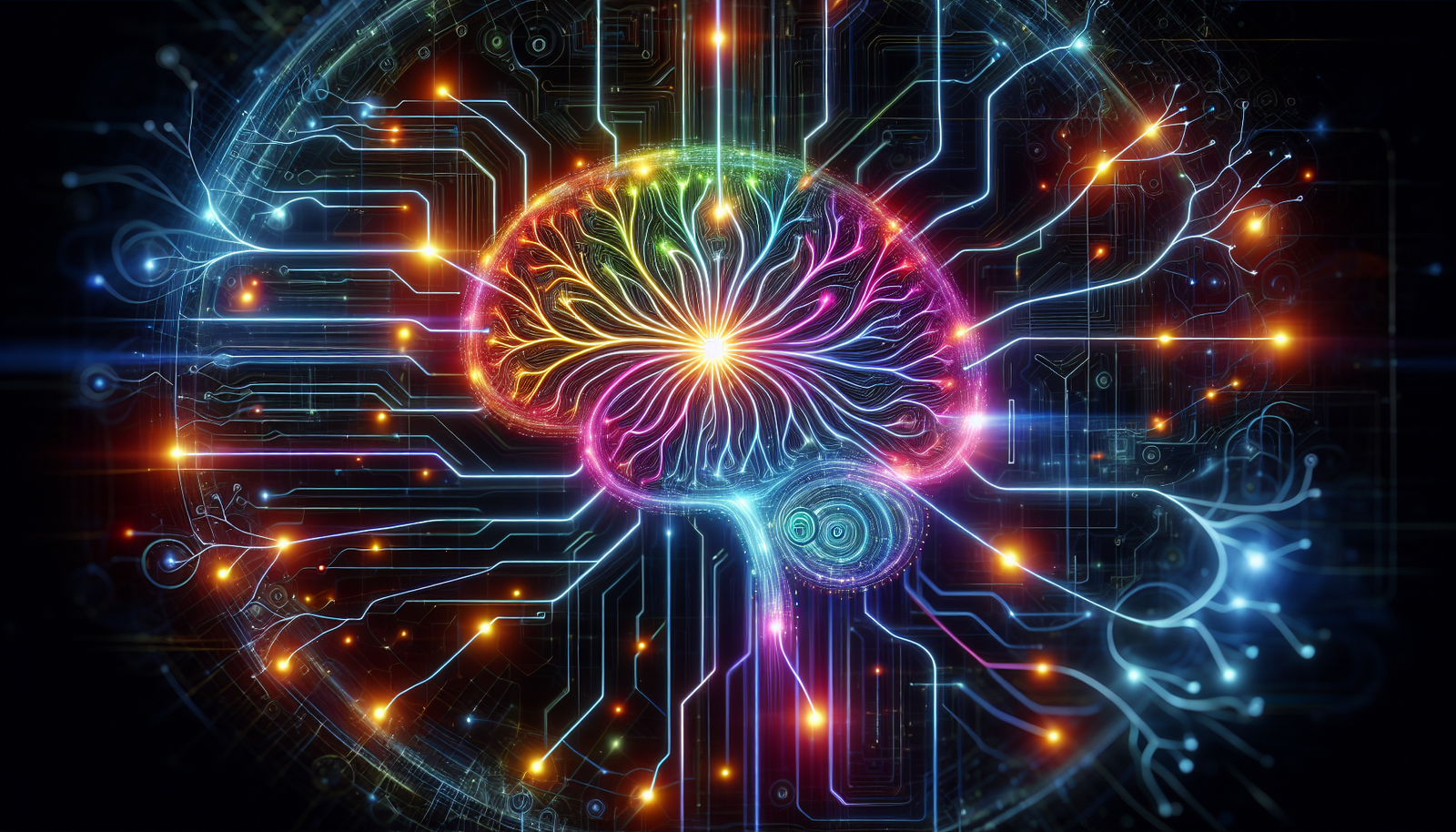Unlock the secrets of AI with the exciting new mind maps feature in NotebookLM, a game-changer for anyone looking to boost their learning, research, and note organization. This tool offers an innovative approach by integrating sources like URLs, text, and YouTube videos, crafting a streamlined experience perfect for project planning and SEO. Imagine being able to produce structured outputs like audio overviews, study guides, and quizzes, all from the comfort of your digital notebook.
You’ll also discover how to seamlessly combine this tool with Google’s Gemini Canvas, enhancing your productivity like never before. The gradual rollout means in just a couple of weeks, you’ll have access to a game-changing asset. As you get familiar with these fresh capabilities, you’ll find new ways to optimize your workflow with AI-driven solutions. So, get ready to transform the way you interact with information and enhance your efficiency with NotebookLM.
Overview of NotebookLM
Introduction to NotebookLM’s capabilities
If you’ve ever juggled with a bazillion notes, tasks, or ideas, you probably wished for a magical notebook that could organize everything without giving you a hair-pulling experience. Enter NotebookLM! It’s like a superhero for your digital chaos, waiting to swoop in and save the day. One of its most exciting capabilities is the newly introduced mind maps feature. This isn’t just about organizing; it’s about transforming your thoughts, ideas, and data into a visual feast that’s easy to digest. NotebookLM lets you plot out your projects, life goals, or even your next chaotic shopping list with efficiency and flair.
Importance of AI in modern productivity tools
Ah, AI. It’s like having a very intelligent, organized friend who never seems to get tired. In the realm of productivity tools, AI is revolutionizing how we work. Gone are the days of endless to-do lists that never seem to make any sense. With NotebookLM’s AI, you can automate mundane tasks, analyze data at lightning speed, and basically, you have this supportive buddy right there in your pocket guiding you to work smarter, not harder. It’s like having Hermione Granger, with all her intellect and penchant for organization, packed into your laptop.
Introduction to Mind Maps in NotebookLM
Concept and purpose of mind maps
Imagine a spider at the center of its web, each strand representing a thought or idea. That’s a mind map for you! It’s a creative and logic-based way of organizing your thoughts. With NotebookLM, mind maps become your playground—with each node a little playground ride of its own. You start with a central idea, and branch out into thoughts, tasks, or topics, linking them in ways that turn a disorganized mess into a masterpiece. Think of it as ordering all those brain squirrels into a neat, coordinated parade.
How mind maps enhance NotebookLM functionalities
Mind maps amplify what NotebookLM can do, turning it from a simple note-taking app into a full-blown information headquarters. They add a layer of interaction and creativity that static notes and timelines can’t provide. By visually linking ideas and data in NotebookLM, you create a dynamic workspace that helps you see the bigger picture and the finer details with equal clarity. It’s like being able to watch your entire thought process on an IMAX screen rather than trying to squint at it through a tiny peephole.
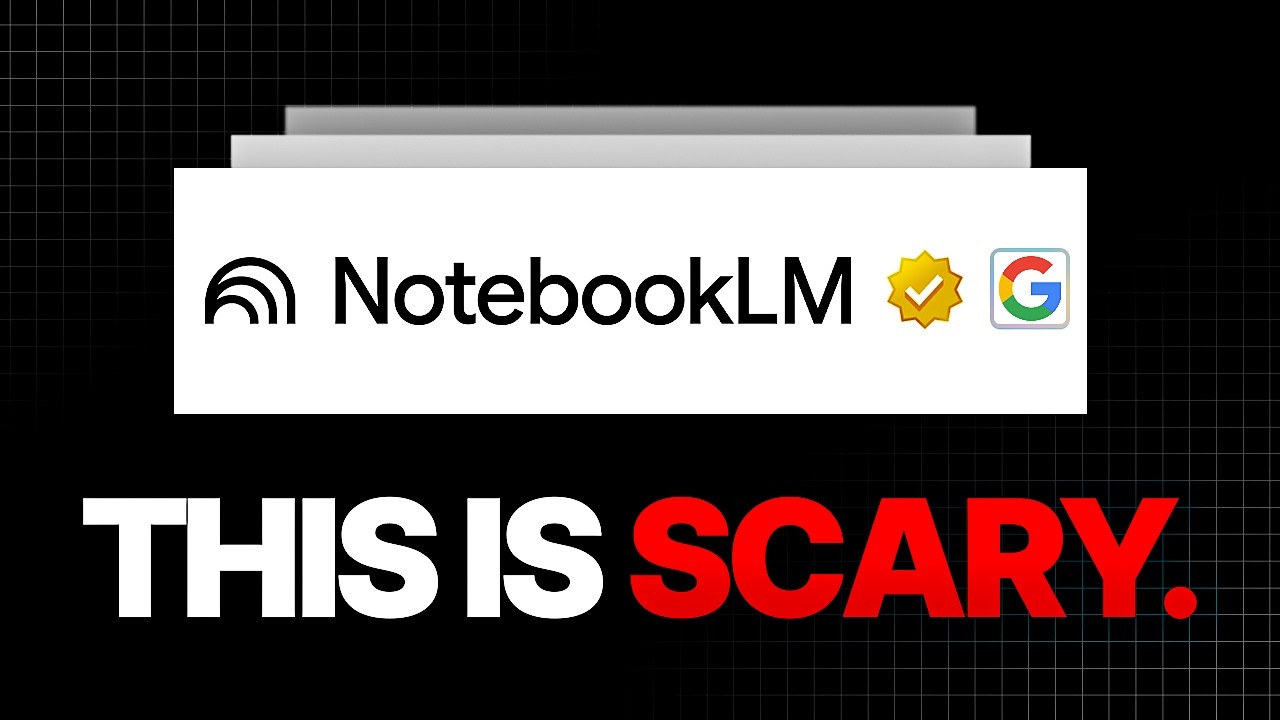
Exploring the Mind Maps Interface
User interface design and layout
One of the joys of NotebookLM’s mind maps is that you don’t need a PhD in User Interface Design to navigate them. The interface is clear, intuitive, and visually engaging. As soon as you open it up, it’s like walking into a brightly lit room where each element is just begging to be clicked on. The nodes and branches are easy to drag and drop, allowing you to construct your thought webs without going cross-eyed. In essence, the design is as friendly as a sunflower field on a sunny day.
Navigation and accessibility features
Navigating through NotebookLM’s mind maps is akin to gliding through an enchanted forest. Everything is at your fingertips, with menus and tools designed for speed and convenience. Need to zoom in on a node for more detail? A simple swipe handles it. Want to pan across your map? Just a flick, and you’re there. Accessibility is also top-notch, making sure everyone—from technophobes to tech-savvy gurus—can dive in without a hitch. It’s as if they handed you the magic map from Harry Potter, but without the snarky remarks.
Integrating Various Sources into Mind Maps
Including URLs and text
Imagine being able to integrate links and texts directly into your mind maps, making your research and organization seamless. In NotebookLM, you just pop a URL right into your map, and your web resources become part of your constellation of ideas. No more toggling between endless tabs of nightmare proportions. You can click on any link from within your mind map, whisking you away to the corner of the internet you need. Embedding text is similarly easy, allowing you to stake your claim on information without cluttering your visual space.
Incorporating multimedia like YouTube videos
Video killed the radio star, and now it can join the revolution in your mind maps! NotebookLM gives you the ability to incorporate multimedia elements such as YouTube videos directly into your maps. It’s like sprinkling colorful commentary and supplementary material right where you need it most. Want to watch a tutorial or inspiring TED Talk to boost your project? You can jump right in from your map, making your creative utility belt more Swiss army knife than simple notebook.
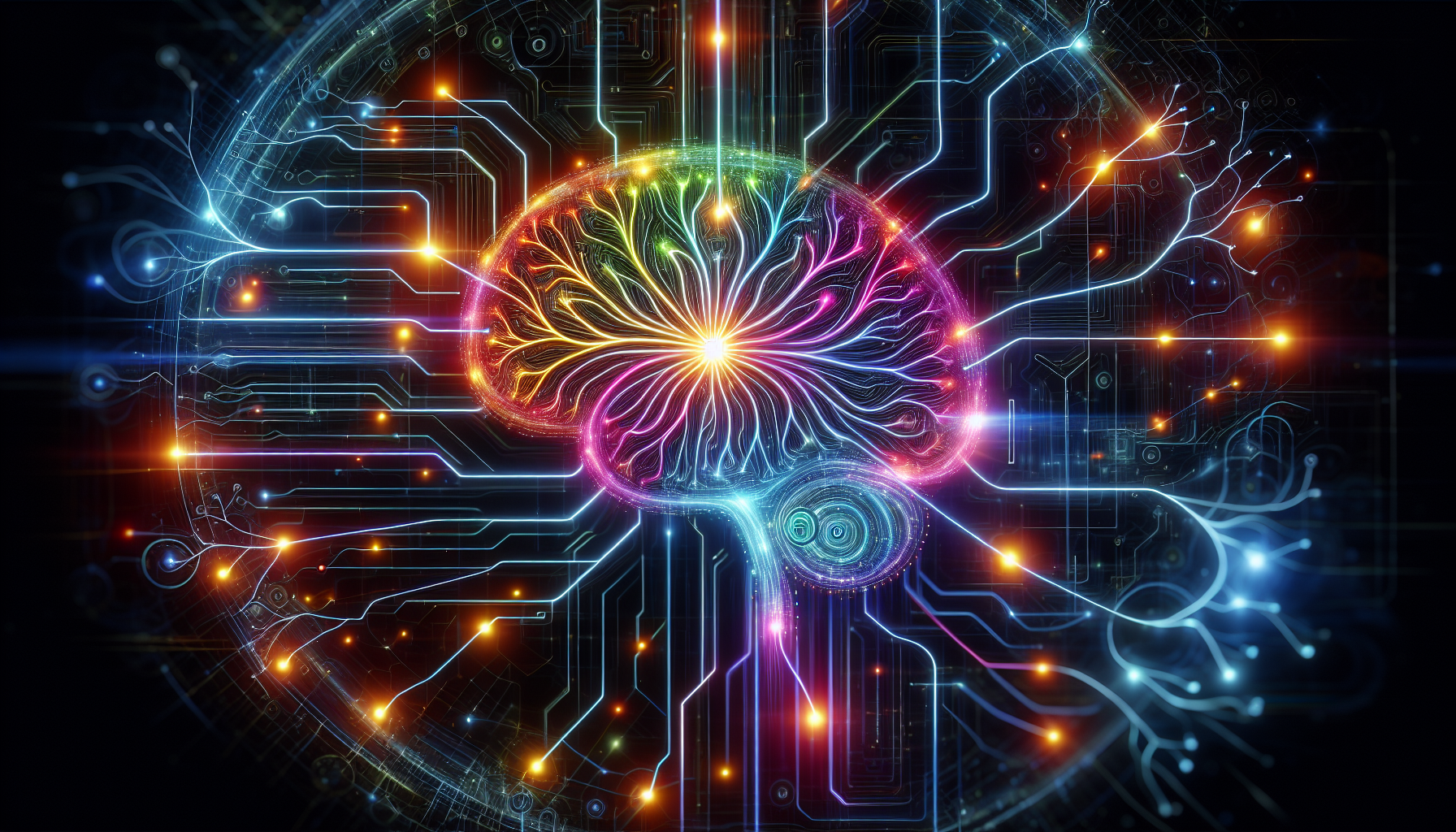
Applications of Mind Maps for Project Planning
Organizing project tasks and timelines
Project planning can feel like trying to herd kittens—utterly chaotic until NotebookLM steps in with its mind maps. You can take all those misbehaving tasks and timelines and settle them into neat, connected threads that actually make sense. With a visual representation of your whole project in one place, nothing gets lost. It’s a blueprint for your brain, turning anxiety-inducing lists into clear, actionable plans. So, whether you’re planning a garden or launching a new startup, it all begins looking beautifully organized with NotebookLM.
Collaborative features for team projects
Collaboration is the name of the game, but if you’ve ever tried to get a group of people on the same page, you know it can be akin to group text messaging chaos. Thankfully, NotebookLM comes with collaborative features in its mind maps. You and your team can work together in real-time, tweaking, updating, and arguing about why “put on pants” shouldn’t be a project task—all within one seamless interface. It’s like having a communal whiteboard that you can all add to, minus the smudged markers.
Enhancing SEO with Mind Maps
Creating structured plans and guides
For those venturing into the vast, mysterious landscape of SEO, mind maps offer a lifeline. With NotebookLM, you can map out your SEO strategies like a pro. Create structured plans and guides that lay out everything from keyword research to content strategy. With all your processes visually displayed, you can uncover new opportunities and ideas that might have been buried in line after line of text. It’s as though someone handed you a treasure map with an “X” marking the spot where SEO success lies.
Utilizing audio overviews for content briefing
Once upon a time, you needed to read through endless documents for content strategy; now you can utilize audio overviews right within your mind maps. NotebookLM allows you to add short voice notes—like having a podcast of your thoughts—making it easier to brief yourself or your team without the dreaded wall of text. These audio snippets add a layer of depth and nuance, providing an auditory shortcut to understanding your content in a heartbeat.

Generating Study Guides and Quizzes
Transforming mind maps into educational tools
Education meets innovation with mind maps in NotebookLM. You can transform your mind maps into comprehensive study guides that present information in chunks that are easily digestible and visually memorable. It’s like when teachers discovered PowerPoint but without the monotony. Information can be layered, connected, and explored in a way that makes sense to the brain, perfect for students who dread wading through traditional linear notes.
Interactive quiz creation process
Moving beyond study guides, NotebookLM offers features to create interactive quizzes based on your mind maps. You can convert your learning materials into quizzes with true/false questions, multiple-choice options, and more. It’s as if you’re setting up a friendly competition with yourself or classmates, which makes studying feel like a game rather than a chore. Your quiz creations can become an engaging and proactive way to tackle any subject matter, bringing out your inner teacher with ease.
Combining NotebookLM with Google’s Gemini Canvas
Introduction to Gemini Canvas features
Imagine taking all the creativity and functionality of NotebookLM and pairing it with another powerhouse—Google’s Gemini Canvas. Gemini Canvas offers versatile tools for creating elaborate presentations, designs, and charts. It’s like having an art studio combined with a conference room at your fingertips. You draw, design, and design again, integrating its capabilities with your NotebookLM projects seamlessly.
Benefits of utilizing both tools together
By combining NotebookLM and Gemini Canvas, you open up a universe of possibilities. Such integration allows for ultimate flexibility in organizing, presenting, and elaborating on data and ideas. Picture this: you start with a NotebookLM mind map outlining a project and then transition it into a presentation rich with visuals on Gemini Canvas. This combination allows you to create dynamic, engaging content that can transition effortlessly from conception to presentation. It’s like having Batman and Superman on the same team.
User Feedback on Workspace Rollout
Initial reactions from early adopters
As with any tech rollout, the first whispers from early adopters are tinged with excitement and curiosity. The initial reactions have been exceedingly positive, with users thrilled by the fluidity and creativity unleashed by mind maps. Some users likened it to the feeling of discovering fire—there’s a whole new world to explore. Of course, nothing is ever perfect, but the general vibe is one of enthusiasm, as if someone finally cracked the code to more organized living and working.
Expected improvements and updates
Rome wasn’t built in a day, and neither is the perfect productivity tool. While the reception has been warm, there’s always room for improvement. Users expect future updates to hone accessibility features, improve speed, and potentially integrate even more multimedia capabilities. There’s also chatter about more robust collaboration tools, all of which point to a bright future for NotebookLM as it continues on its journey to redefine productivity.
Conclusion
Summarizing the impact of AI on productivity tools
AI and its incorporation into productivity tools like NotebookLM are changing the game for good. They’re turning overwhelming work processes into managable, even enjoyable, experiences. With their capabilities, AI-infused applications enhance our ability to work smarter, fueling productivity with automated features, innovative planning tools, and dynamic collaboration options. It’s a productivity revolution that changes how we interact with our tasks, our goals, and our creative processes.
Future prospects for NotebookLM and AI integrations
As we look forward, the possibilities for NotebookLM and AI integrations are nearly endless. With continuous updates and additional creative and functional features looming on the horizon, the future for NotebookLM is as bright as a supernova. You can expect even deeper AI integrations, more intuitive interfaces, and enhanced multimedia capabilities. The swirling blend of innovative technology and visual organization paints a promising picture for productivity—and NotebookLM is leading the charge, arm-in-arm with AI, into a more structured and efficient world.